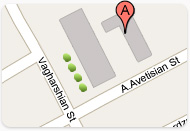Web Colors: Using the Browser-Safe Color Palette
 Using the browser safe color palette is a choice you need to make when you're creating a Web page or Web image.
Using the browser safe color palette is a choice you need to make when you're creating a Web page or Web image.For example, you might use the color #dddddd for the background of a table. On your monitor it would probably display as a nice neutral light grey. But when you show it to a friend, it could look very different. Depending upon how his monitor interprets the color it could look grey or green or some other color.
What displays as light grey on a 24-bit, 16.7 million color monitor might display as a really ugly greenish grey on a 8-bit, 256 color monitor.
This is because #dddddd is not a browser-safe color. "Browser Safe Colors" (all are 216) can be viewed on 8-bit PC and Macintosh monitors and look the same (or close to the same). If you use browser safe colors, you can be sure that they will look the same on these machines.
What is Dithering?
When a computer monitor encounters a color that it can't display natively, it attempts to match it as best it can. Monitors display elements as tiny dots on the screen, and browser safe colors are displayed with all the dots as the same color. Not browser safe color displays with some dots as one color, other dots as another color, and so on to attempt to match the color requested. Sometimes the match will be close to what you intended and other times, it can be dead wrong. But in either case, it won't be the same as it looks on your screen.
But don't most people have high color monitors?
Yes, it is true that most computers sold these days are sold with monitors and video cards that can support millions of colors. However, on a lot of these systems the default setting is at 640x480 pixels on the screen and 256 colors. Many people don't know that they can change that setting, let alone know how to do it.
Back